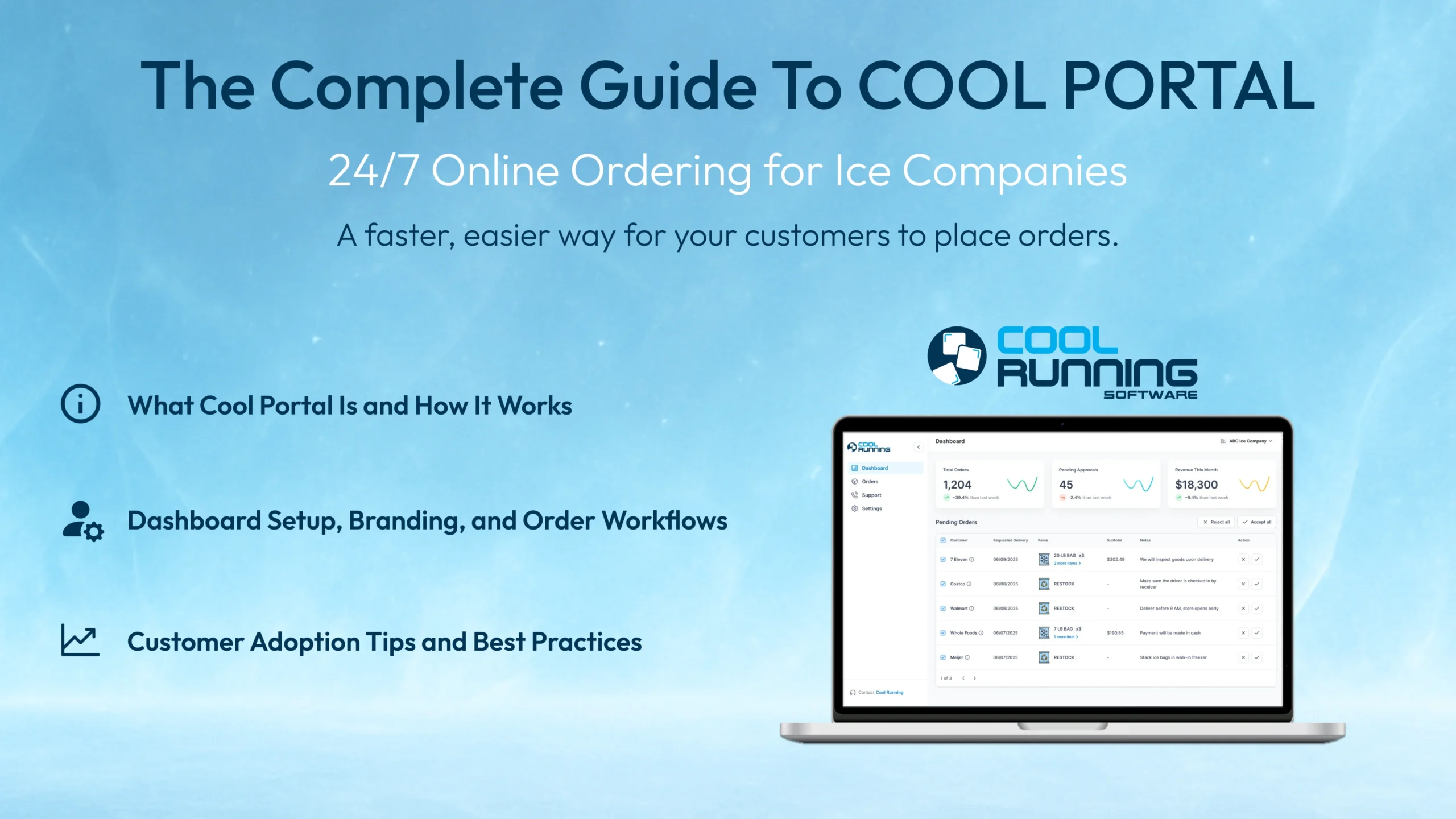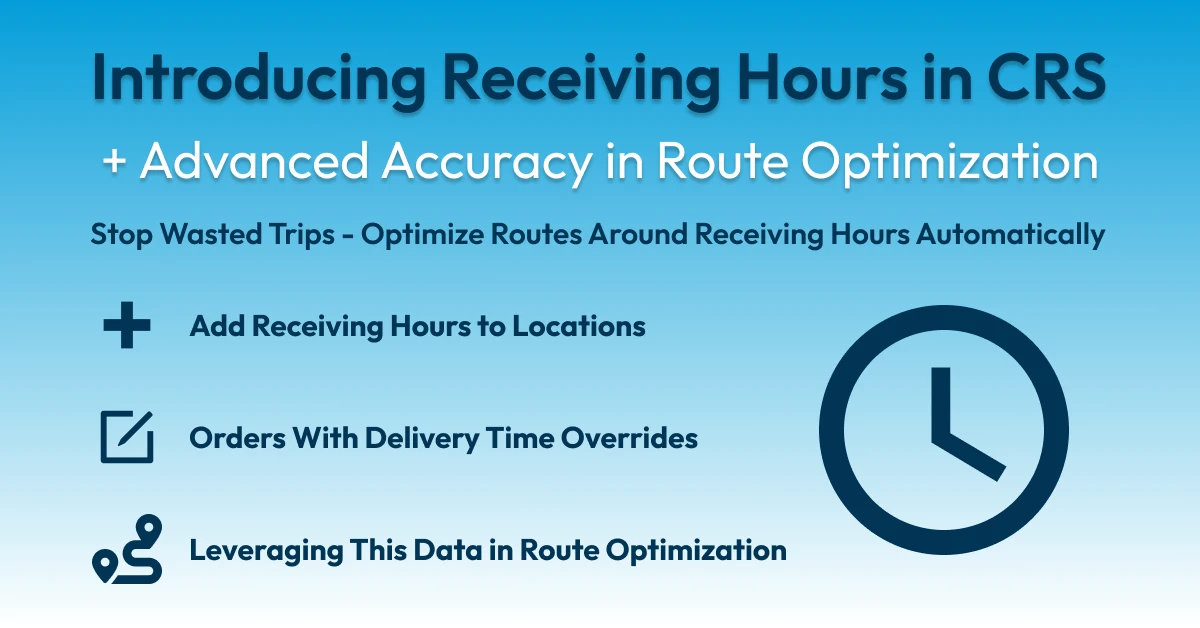Running a successful ice business comes with unique operational and financial challenges that go far beyond simple accounting and financial reporting. Whether it’s managing seasonal changes in demand, optimizing delivery routes, tracking driver productivity, or keeping up with merchandisers, ice companies require deeper insights to maintain reliability for their customers and boost profitability.
Unfortunately, many ice companies have relied on accounting software like QuickBooks for reporting, which offers only basic financial snapshots. These platforms lack the real-time operational data ice companies need—such as driver performance, product tracking, and customer demand insights. Without tailored tools, ice businesses may find themselves unable to answer critical questions about their efficiency and growth potential, leaving opportunities for improvement and profit untapped.
Product Batches
Customers & Locations
Drivers
Merchandisers
Orders
Products
Sales
Security
Service Calls
Systems
Vehicles
+More
Cool Running Software delivers the insights needed to drive growth, boost efficiency, and improve profitability.
Highlighting a Few Key Cool Running Reports (Video)
In this section, we’ll walk you through some of the powerful reports that Cool Running Software provides, giving you the insights you need to operate efficiently and maximize profitability. The video below highlights just a few of the many reports available to help you track everything from customer activity to driver performance.
1. Stale Locations Report
- See locations with no sales since a set date
- Identify customer-owned vs. company-owned merchandisers
- Understand which customers are dropping off in demand
2. Driver Productivity Report
- See total hours worked and delivery performance
- View total products delivered during that time period
Using this report while creating delivery routes in RouteBuilder & RouteVision can help an ice company plan around their driver’s skill set & overall performance. By gaining access to this data, route managers can make better decisions when managing driver morale, difficulty to complete the full route & how they are affecting the bottom line of the company.
3. Days on Current Price Report
- Specify Any Time Period
- View First Sale at The Price
- See total days on the current price and gross sales over the last year
By pairing this report with Cool Running Software’s customer management tool it ensures you can seamlessly implement price changes. By knowing exactly when and where price increases should be applied, you can boost profitability while maintaining transparency with customers. This report helps ice companies make smarter pricing decisions without guessing or losing track of historical pricing data.
4. Stops Without Sales Report
- Track stops where no sales occurred & delivery was refused
- View merchandiser status and volume at each location
- Analyze driver notes for valuable insights into service issues
By combining this report with RouteBuilder and the Merchandiser Tracking feature, ice companies can optimize their routes by avoiding non-productive stops and focusing on high-demand locations. This data helps eliminate unnecessary trips, which saves fuel and labor costs while improving overall service to customers.
5. Unit Sales Distribution By Month Per Location
- View products sold by month per location
- Identify seasonal shifts in demand
- Plan ahead for changes in weather patterns & customer needs
Using this report alongside Cool Running Software’s customer management tools & the RouteBuilder feature, ice companies can adjust to seasonal demands based on historical data. Allowing them to plan ahead effectively, staff correctly & project future sales.
How Cool Running Reports Solve Common Industry Challenges
Cool Running Software’s industry-specific reports are tailored to meet the operational needs of ice companies, offering valuable insights that go beyond basic financial data. From optimizing delivery routes to tracking driver performance, our reporting tools are designed to address the most pressing challenges ice companies face today.
- Optimize Delivery Routes & Schedules: Use real-time data to prioritize high-demand locations and eliminate unproductive stops.
- Track Driver Performance: Analyze total hours worked, delivery efficiency, and products delivered to ensure drivers are maximizing productivity.
- Analyze Customer & Location Demand: Review historical sales data to understand customer trends and plan for shifts in demand.
- + Much More
Unlock the Full Potential of Your Ice Business
- RouteBuilder & RouteVision: Create and adjust delivery routes based on real-time customer demand and driver performance data.
- Merchandiser Tracking: Monitor merchandiser inventory and activity, making it easy to relocate underperforming merchandisers and improve asset utilization.
- Customer Management: Track customer orders, sales history, and pricing, allowing you to adjust pricing and delivery schedules with personalized precision.
- Seasonal Adaptability: Use historical sales data and seasonal trends to adjust staffing, routes, and delivery charges as demand fluctuates throughout the year.
- User-Friendly Interface: Generate detailed reports and manage every aspect of your business with ease, giving you more time to focus on your growth.
Demo Cool Running Software Using Your Company Data
To Set Up A No Obligation Demo of Cool Running Software
Contact Tony Dickson at iceguy@coolrunningsoftware or simply click the button below!