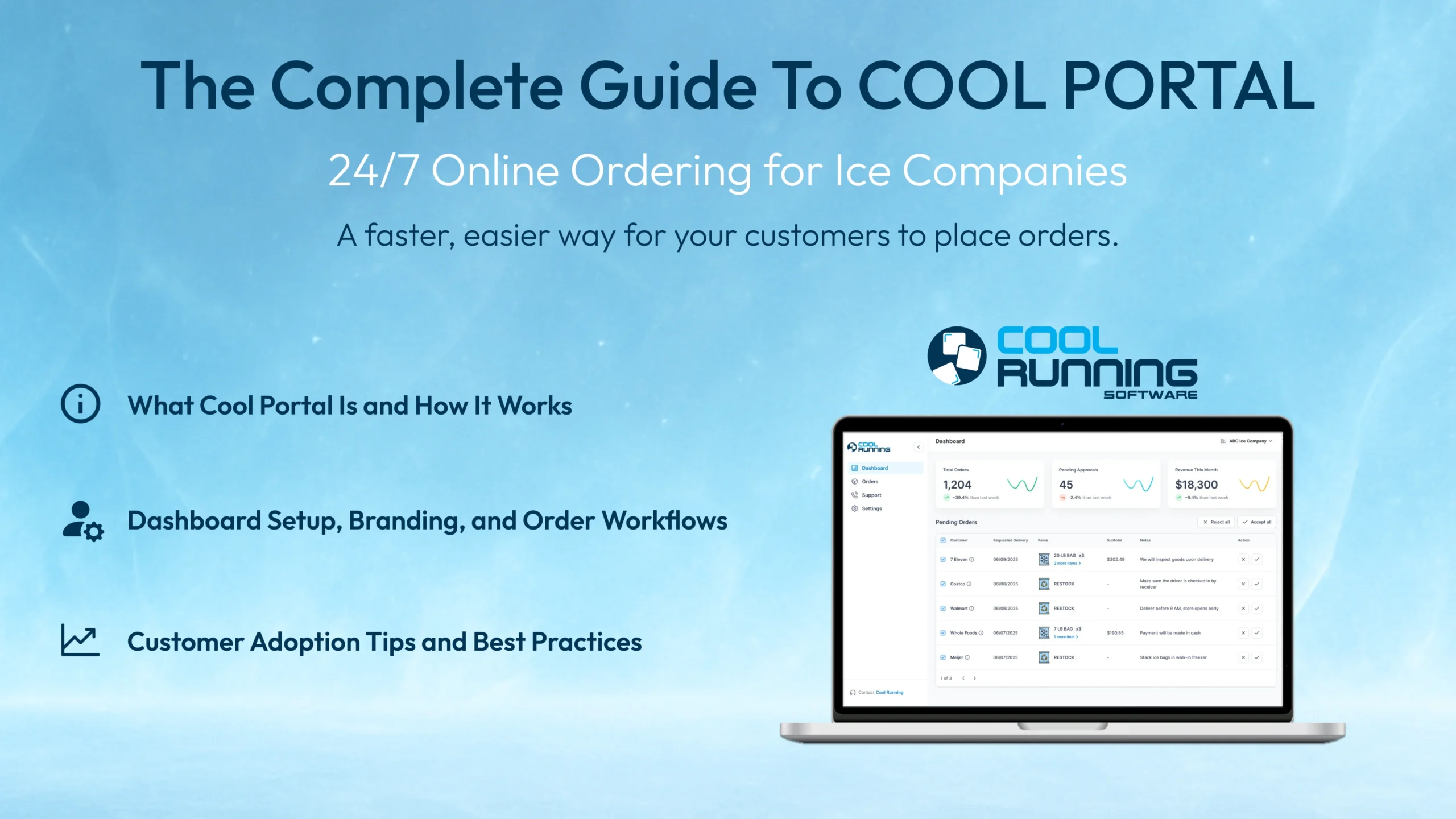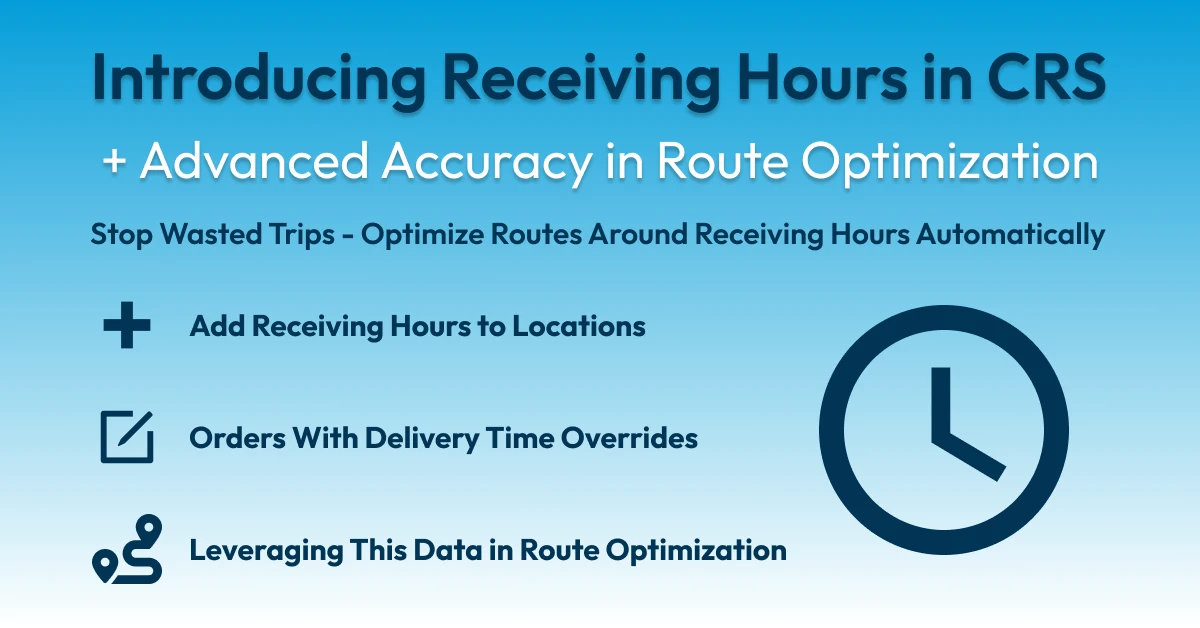Why Multilingual Capabilities Matters For Your Ice Business
- Increase overall operational efficiency by eliminating language barriers
- Improve communication and reduce errors in delivery tasks and invoicing
- Enhance onboarding for new hires who may not speak fluent English
- Strengthen relationships with customers who may prefer a different language
How To Switch Between Languages in Our Delivery App (Cool Running Driver)
Video Guide
Step-by-Step Guide
Step 1: Open the Cool Running Driver App and log in with your credentials.
Step 2: Once logged in, click the “Profile” button in the bottom right corner of the screen.
Step 3: Scroll down and locate the “Language” button. Click on it.
Step 4: Select your preferred language from the available options (English, Spanish, French, or German).
Step 5: Navigate back to the main screen, and your app will now be displayed in your selected language.
Step 6: If needed, you can switch back to another language at any time by following the same steps.
New in Cool Running Driver Version 1.0.113 (Dec 2024)
Why Multilingual Printing Matters
Enhanced Communication: Drivers can provide customers with receipts in their preferred language, improving the delivery experience.
Greater Accessibility: Non-English-speaking drivers can now use the app in their native language without compromising on customer needs.
Looking for Another Language?
At Cool Running Software, we are committed to meeting the diverse needs of ice companies worldwide. If your team operates in a language that is currently not supported, don’t worry—we are very flexible! We can provide additional language options based on your request and requirements.
To submit a request for a new language, simply contact us at iceguy@coolrunningsoftware.com, and we’ll work with you to add your preferred language to our mobile app.