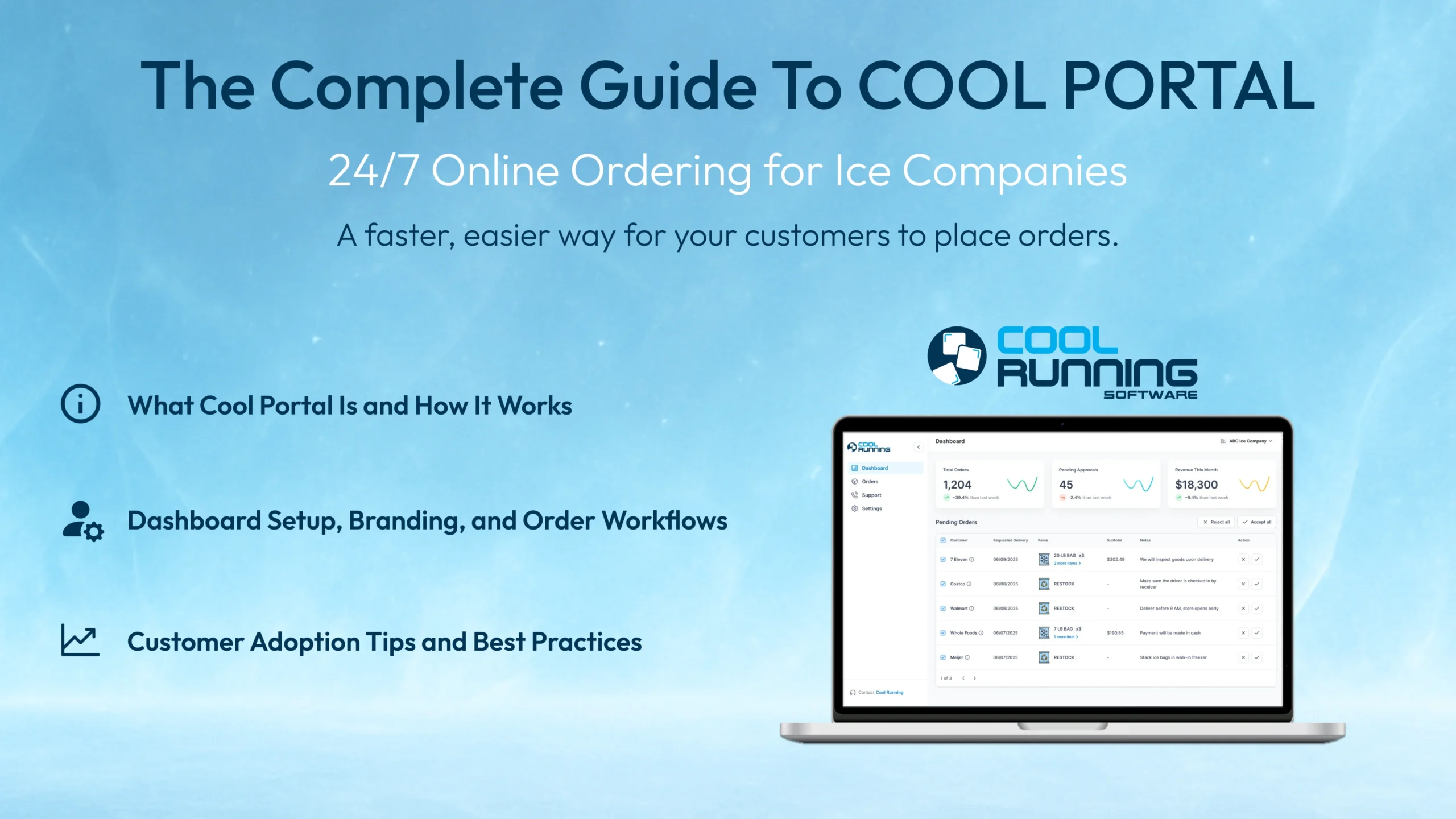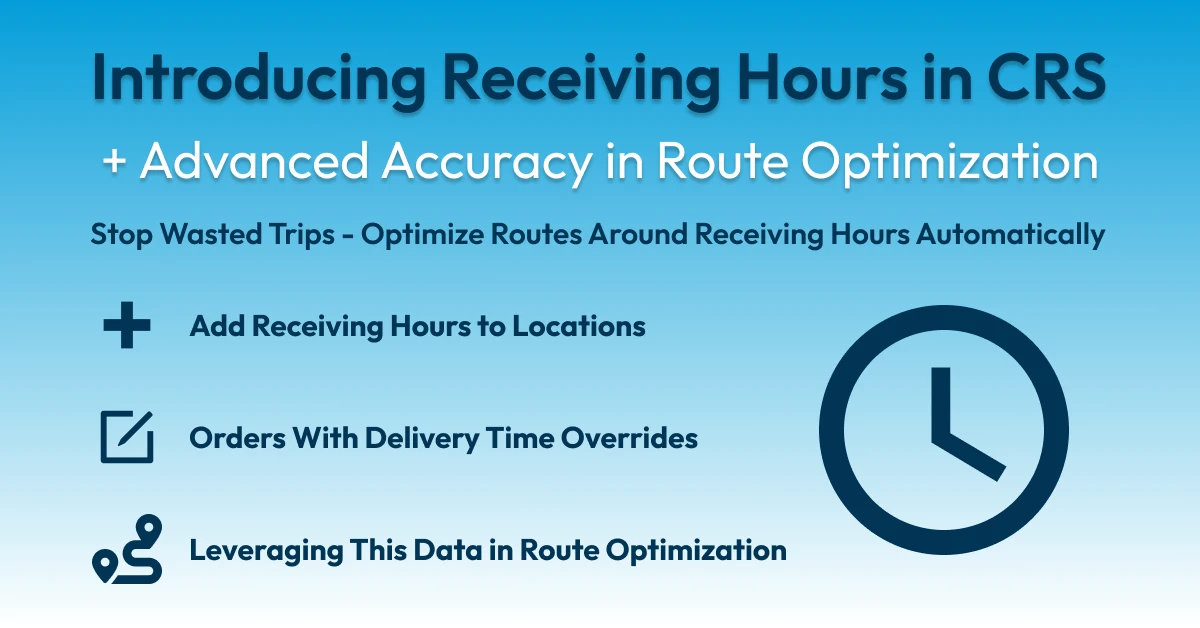13-15 Minute Read

Table of Contents
Route Optimization Inside CRS
– Route Optimization CapabilitiesMastering Route Optimization: The 5 Key Features
– Simple Route Optimization Tool
– Create Routes From Unrouted Orders
– Reorganize Routes Optimization Tool
– Route Optimization With Specific Delivery Times
– Route Optimizer in Route Templates Tool- Start Using Route Optimization in Cool Running Software
Click on any section of this table of contents to quickly navigate to that area of the blog post.
Your Route Planning Just Got a Serious Upgrade
Even with tools like order schedules and premade route templates, ice delivery companies know one thing for sure. Routes rarely stay perfect. New orders, changing delivery windows, and unique driver or customer needs can throw even the most organized plans off track.
That means someone, often the dispatcher or route planner, ends up rebalancing stop order, adjusting for proximity, and making manual tweaks to keep things efficient. Some teams spend hours fine tuning these changes. Others drop the stops onto a route and hope the driver can work through the details with notes and past experience.
Either way, it opens the door for human error, inefficiency, and a whole lot of wasted time.
Cool Running Software just launched a tool that solves for this and changes the way you do your route planning and management forever. Route Optimization is Here!
Route Optimization Inside CRS

Since the creation of Cool Running Software, our goal has been simple – to give ice companies the tools they need to manage every part of their operation with confidence. Over time with continued improvement and development we have built a full ecosystem of features designed specifically for this industry, one area where that focus really shines is in how CRS handles routing.
Within CRS, you can build seasonal order schedules, organize routes with daily templates, and finalize your delivery plans in RouteBuilder, all while tracking service, managing drivers, and staying synced across your team.
Now, we’re taking that system one step further.
Introducing Route Optimization, the newest tool inside CRS. Powered by Google’s advanced routing engine, it’s built to save you time, cut down on costs, and make delivery planning easier than ever.
This isn’t a separate platform or disconnected add-on. It is a natural extension of the routing ecosystem that sets Cool Running Software apart, built to unlock a great level of efficiency and control over your daily deliveries.
Route Optimization is designed to solve one of the most time consuming problems in delivery: real time route planning that actually works in the field.
You no longer have to spend hours trying to perfect each day’s routes or worry about the inefficiencies that come with manual adjustments and working off of memory.
With just a few clicks, the tool can:
- Instantly optimize stop order within any active route
- Build clean, efficient delivery routes from unrouted orders
- Create routes that respect specific delivery times and customer requirements
- Clean up and rebalance existing routes as plans shift
- Save optimized routes directly into your templates for future reuse
- Respect receiving hours set at each location for more accurate delivery timing
Now let’s break down the five core features inside Route Optimization and show you how each one can save time, reduce planning stress, and improve your daily delivery routes.
Mastering Route Optimization: The 5 Key Features
Route Optimization was built to fit naturally into your existing CRS workflow, but each tool inside it serves a unique purpose. From cleaning up active routes to building efficient plans from unrouted orders, every feature is designed to make routing faster, easier, and more cost effective.
Below, you will find five short videos that demonstrate how to use each tool effectively. Each one shows the feature in action so you can see its full potential inside CRS. After each video, we will walk through real world examples of how ice companies can apply these tools in day to day operations.
Simple Route Optimization Tool
Optimize Stops Within a Route (or Multiple Routes) Instantly.
The Simple Route Optimization Tool lets you instantly reorder stops on one or more premade routes to create a cleaner and more efficient delivery path. Inside RouteBuilder, you can select which routes you want to optimize, set two basic inputs (average stop duration and time window), and automatically generate a smarter stop sequence.
The result is a more organized route that reduces drive time, saves fuel, and eliminates the need to manually reorder and fine tune each route.
When To Use This Tool (Examples)
- When finalizing your delivery routes each day
Use it to quickly reorder stops for maximum efficiency before trucks leave your location. - If you offer emergency ice delivery
Perfect for reordering routes to prioritize urgent deliveries with time specific requirements. - When combining two routes into one
Easily clean up and reorganize the new combined route with a more logical stop sequence. - After removing stops from a route
If you cancel or move deliveries off a route, use this tool to rebalance what’s left. - When adding new orders at the last minute
Drop new stops onto a route, then instantly reorder for efficiency without reworking the entire plan. - To adjust for traffic, driver call outs, or weather delays
Use the optimizer to quickly re-sequence routes when your original plan no longer works.
Create Routes From Unrouted Orders
Build clean, efficient routes automatically from unrouted orders.
The Create Routes From Unrouted Orders tool allows you to take a batch of unscheduled deliveries and automatically generate optimized routes based on your selected delivery window, number of available trucks, and stop duration.
Inside RouteBuilder, you simply select the orders you want to route, define your delivery timeframe and truck count, and the tool will generate optimized routes in seconds. If any orders fall outside your set parameters, they will be flagged and assigned to a separate skipped route for manual review.
This tool is ideal for teams dealing with daily unrouted volume, same day orders, or any scenario where you want to turn a batch of unscheduled stops into a set of ready to go delivery routes, without manual sorting or guesswork.
When To Use This Tool (Examples)
- When building same day routes from scratch
Quickly generate delivery routes for a batch of unrouted orders without dragging and dropping stops manually. - To handle overflow or unassigned deliveries
Automatically route excess volume that did not fit into your original templates or schedules. - When working with limited trucks or constrained time windows
Build as many routes as possible based on available vehicles and realistic delivery timing. - To separate what can and cannot be done in a single day
Use the tool to generate optimized routes and automatically identify which stops must be rescheduled or reassigned. - During high demand days or event-driven spikes
Turn a large volume of unrouted orders into a manageable set of routes with just a few clicks.
Reorganize Routes Optimization Tool
Clean up and optimize your existing routes effortlessly.
The Reorganize Routes Optimization Tool allows you to take a group of messy or unbalanced routes and automatically rebuild them into a more efficient set based on your available drivers and delivery time constraints.
Inside RouteBuilder, you can select the routes you want to reorganize, set your number of trucks and average stop duration, and let the system generate a cleaner layout across your selected orders. It will automatically condense routes, rebalance workloads, and identify any stops that do not fit within your parameters.
This tool is especially useful when your routes have grown disorganized over time, or when volume or staff availability shifts and your original plan no longer makes sense.
When To Use This Tool (Examples)
- To condense a large number of messy or overlapping routes
Quickly turn a cluttered route map into a clean and efficient delivery plan. - When you have fewer drivers or trucks available than usual
Automatically rebuild your day’s delivery plan to match your reduced capacity. - To rebalance stop volume across multiple routes
Smooth out uneven workloads by redistributing stops intelligently. - When taking over or cleaning up someone else’s route plan
Eliminate confusion by letting the system reorganize the stops clearly and efficiently. - During seasonal shifts or post-peak cleanup
Refresh your delivery layout as your stop count changes or routes get reassigned.
Route Optimization With Specific Delivery Times
Optimize routes while respecting time-specific delivery windows.
The Route Optimization With Specific Delivery Times tool allows you to optimize routes while automatically accounting for deliveries that must occur at certain times. Whether it’s early morning deliveries, event timing, or customer-specific windows, this tool adjusts the route to match those constraints.
If your customers have specific receiving hours listed, Route Optimization will now use that data to ensure stops only appear within those accepted timeframes.
See how Receiving Hours work in CRS
See how Receiving Hours work in CRS
Inside RouteBuilder, simply select a route with time-sensitive stops, choose your start and end time, and the optimizer will sequence the stops accordingly. Any stops that fall outside of your set delivery window will be flagged and separated, so you can handle them manually or reassign them as needed.
This tool ensures that critical deliveries happen when they need to, without requiring you to micromanage the route order or rely on memory.
When To Use This Tool (Examples)
- To plan around early morning or late afternoon delivery windows
Ensure time-sensitive deliveries are sequenced properly without adjusting every stop by hand. - When serving customers with strict time requests
Make sure key accounts receive their orders on time while still optimizing the rest of the route. - For event-driven delivery schedules
Easily plan routes around concerts, festivals, or large events that require timed drop-offs. - To avoid stop conflicts or missed service windows
Let the system identify which deliveries will not fit in the planned route window and manage them separately. When serving customers who only receive during certain hours
Automatically ensure those deliveries are planned within accepted windows using Receiving Hours.
Route Optimizer in Route Templates Tool
Save optimized routes for continued use when building your route templates.
The Route Optimizer in Route Templates Tool lets you pre-optimize your recurring delivery routes directly inside the templates you use to plan each day. Instead of reworking your route layout each time a template is applied, you can build efficiency into the process from the start.
Inside the Route Templates section, simply select the routes you want to optimize, define your delivery timeframe and average stop duration, and the system will automatically reorder your stops into the most efficient sequence. These optimizations are saved within the template itself, so every time you use it in the future your routes load already optimized.
This tool saves time, reduces future rework, and improves delivery flow all season long especially useful when building new templates or fine-tuning existing ones.
When To Use This Tool (Examples)
- When creating new seasonal or daily route templates
Build smarter templates from day one so you don’t need to optimize again later. - To clean up and improve existing route templates
Fine-tune stop sequences inside current templates for better efficiency moving forward. - To save on optimization costs during daily use
Optimizing once inside your template avoids the need to optimize again each time you deploy it. - To improve recurring delivery schedules
Make sure your routes run smoothly every week by building efficiency into your preset plans. - When adjusting routes for a new service area or customer zone
Use this tool to build clean new templates as your delivery footprint changes.
How Route Optimization Fits Into Your CRS Workflow
Cool Running Software is built to streamline every stage of your route planning process: from off-season prep to last minute changes, and Route Optimization fits naturally into the flow.
Step 1: Build Smarter Order Schedules
Start with the Schedule Builder Tool to create recurring auto generated orders for each customer. Orders can be scheduled by day and frequency (weekly, biweekly, monthly) and grouped into seasons for easy transitions during peak periods.
Step 2: Organize With Route Templates
Scheduled orders flow into the Route Templates Tool, where you group stops and build daily route plans. Each template can be tailored to the needs of your business — by region, driver, season, or customer priority.
Want to take full control of how your routes adjust throughout the year?
Check out our guide to Mastering Seasonal Shifts in Demand using Route Templates and the Schedule Builder Tool. Learn how to build and switch between seasonal plans without starting from scratch.
Check out our guide to Mastering Seasonal Shifts in Demand using Route Templates and the Schedule Builder Tool. Learn how to build and switch between seasonal plans without starting from scratch.
Step 2.5: Optimize Your Templates
Before templates are used to generate active routes, apply Route Optimization directly within the Route Templates Tool. This allows you to:
- Automatically clean up stop order
- Improve delivery flow across recurring routes
- Avoid reoptimizing templates every day
- Save time and reduce optimization costs long term
Optimizing templates upfront ensures your routes are efficient from day one, every time you use them.
Step 3: Finalize Routes in RouteBuilder
On delivery days, route managers use the RouteBuilder Tool to pull in scheduled orders and route templates. Here, you can make adjustments, combine routes, add or remove stops, and prepare for execution.
Step 4: Optimize for Real World Conditions
Once your routes are assembled, use the Route Optimization Tools to:
- Reorder stops for reduced drive time
- Build new routes from unrouted orders
- Balance routes across limited trucks
- Adjust for delivery windows, urgent needs, and customer receiving windows.
- Finalize changes with precision
Whether you are building from scratch or tweaking existing routes, Route Optimization gives your team the control and automation to stay efficient in the field.
Recap: The Benefits For Your Business
A smarter routing system is more than just convenience, it leads to real operational improvements across your entire business.
Why Route Optimization Matters
- Save Hours Every Week
Eliminate the manual work of adjusting and reordering routes, freeing up time for dispatchers and managers. - Reduce Fuel and Mileage Costs
More efficient routes mean fewer miles driven and less fuel used — a direct impact on your bottom line. - Improve On-Time Delivery Rates
Hit time windows more consistently, even with complex or last minute changes. - Adapt Quickly to Daily Changes
Handle driver callouts, urgent orders, or unexpected delays without starting from scratch. - Get More From Every Truck and Driver
Balance workloads, avoid unnecessary overlap, and use your resources more effectively. - Scale Seasonal or Same-Day Demand with Confidence
Whether it is peak summer delivery or high-volume days, Route Optimization keeps things on track without added stress.
Start Using Route Optimization in Cool Running Software
Whether you’re already using CRS or just discovering it, Route Optimization is ready to transform how you plan and manage deliveries.
New to Cool Running Software?
Unlock the Power of the Full CRS Ecosystem
Route Optimization is just one part of a complete platform built for ice delivery. With CRS, you get end-to-end tools for scheduling, routing, dispatch, delivery tracking, and more. See how it all fits by scheduling a no obligation demo.
Limited Access: Try Route Optimization Today
No Sign-Up Required. No Module Fee. Pay Per Use (Limited Access)
Starting September 1st, every CRS user with RouteBuilder can try Route Optimization without activating the full module.
- Use up to 10 routes or 100 stops per month
- Only pay 4–6 cents per optimized stop
- No module fee, no sign-up
- Upgrade anytime for unlimited access
Unlimited Access: Upgrade To The Full Module
Get The Most Out of Route Optimization
The Route Optimization Module is available now and can be activated for your team in just minutes.
- Get unlimited access to all optimization tools
- Use Route Optimization in Route Templates
- Lower per-stop pricing (just 2–3¢ per stop)
To upgrade, simply fill out the form on this page.
Or contact Tony directly at iceguy@coolrunningsoftware.com to get started.