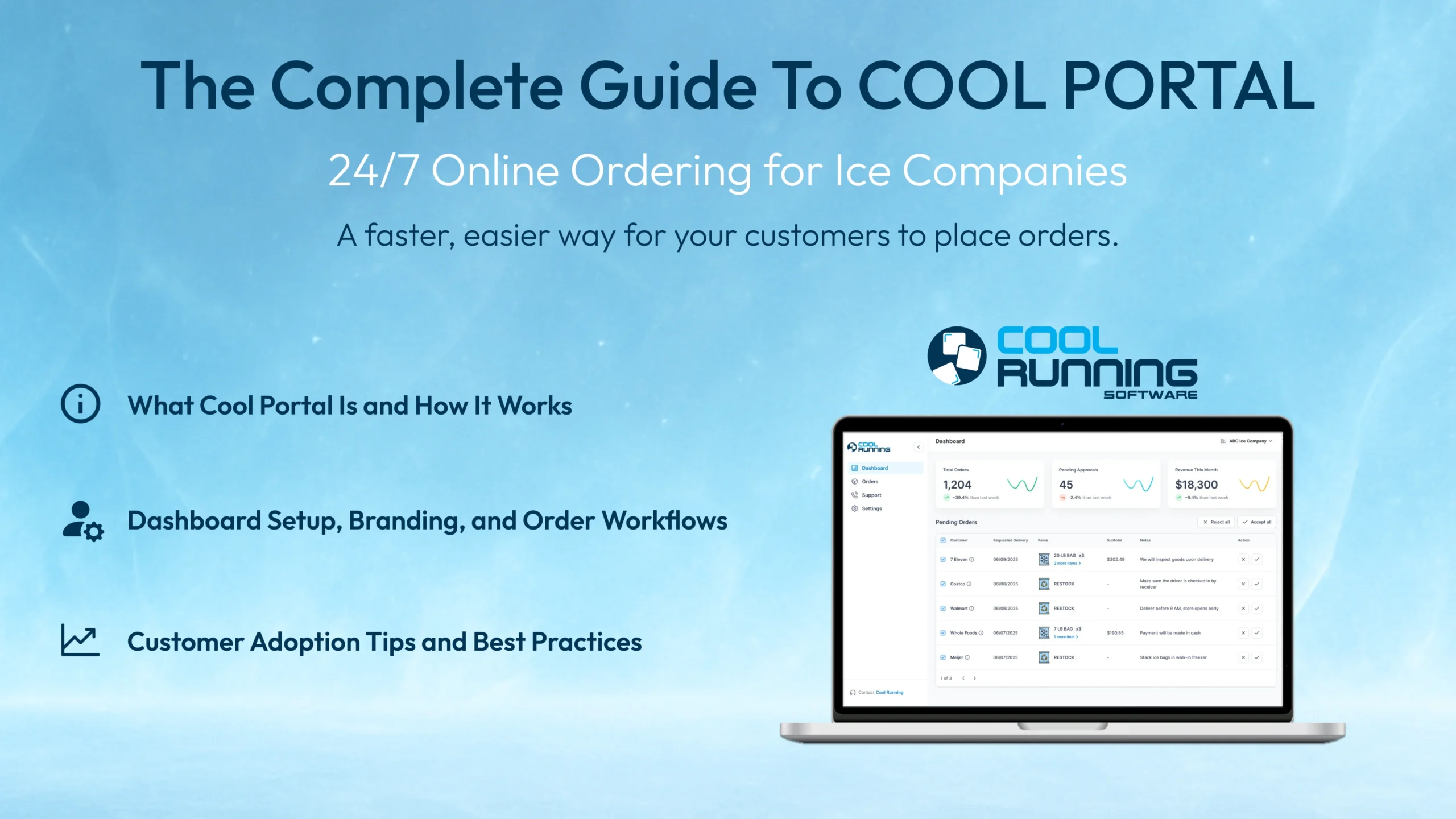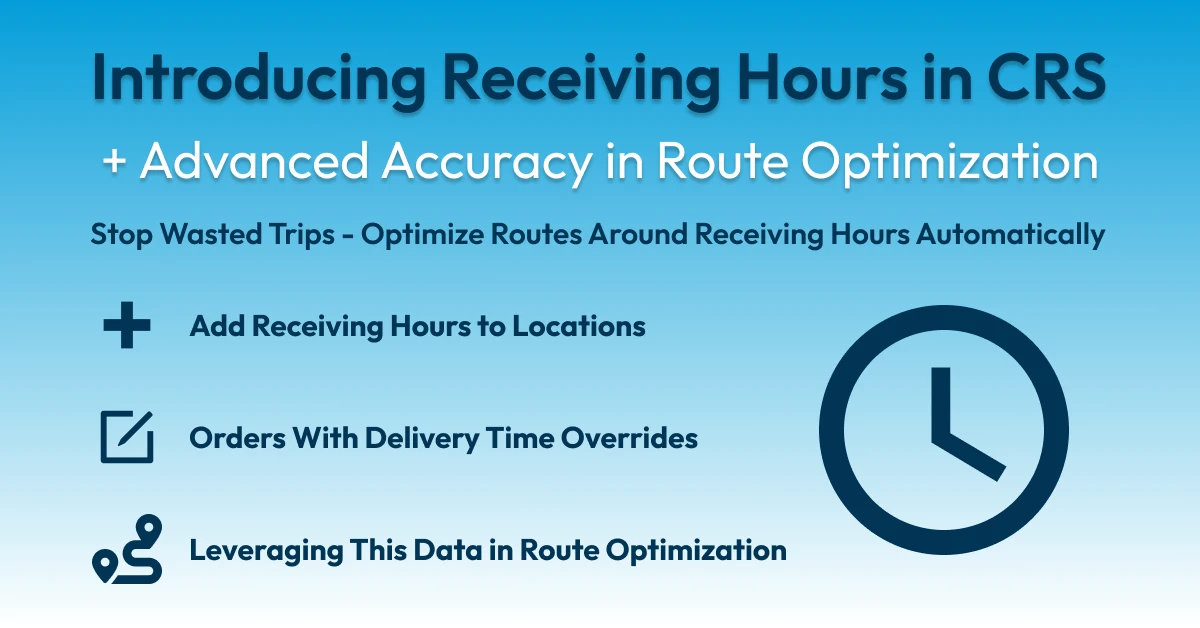6-8 Minute Read
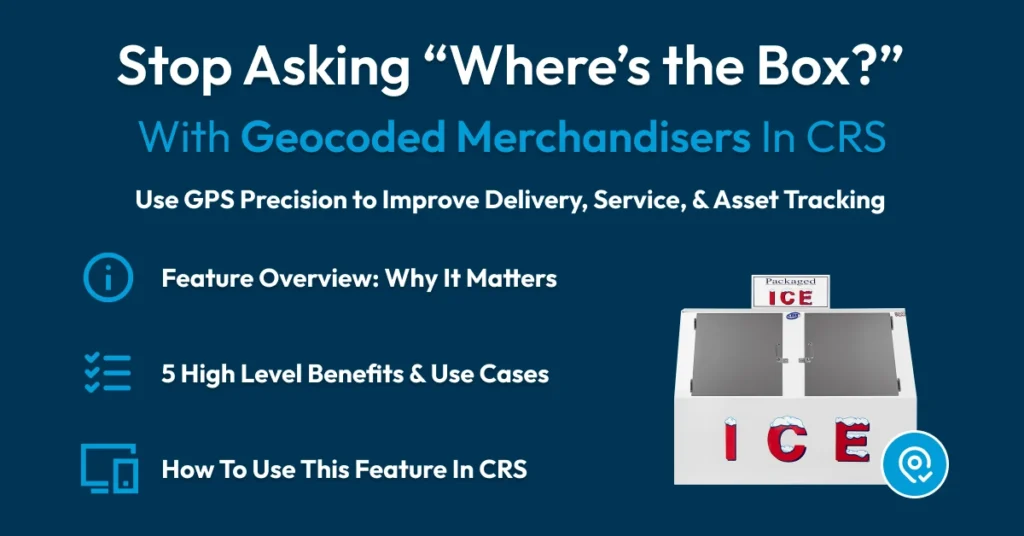
Table of Contents
Click on any section of this table of contents to quickly navigate to that area of the blog post.
Why Accurate Merchandiser Location Matters
For most ice companies, delivering to or servicing a merchandiser at a standard retail location is a quick and routine task. These stops are typically easy to access, and the merchandiser is right where the driver expects it to be.
But not all locations are that simple.
Many routes include properties like campgrounds, construction sites, industrial facilities, or steel mills. These stops often have multiple merchandisers placed across a large property. Units may be positioned at different entrances or spread out across a long distance. In some cases, merchandisers may have the same size and appearance, making it difficult to know which unit needs to be delivered to or worked on.
When drivers arrive without clear location data, they may lose valuable time trying to find the correct asset. This can lead to unnecessary calls to the office, wandering the property, or even reaching out to the customer—who may not answer right away.
All of this creates delays and inefficiencies that impact the efficiency of the entire route and frustrate your drivers.
Cool Running Software solves this challenge with a simple and powerful feature: geocoding merchandisers. Each unit can be assigned an exact GPS location, allowing drivers to easily locate an asset and navigate directly to the correct unit by using turn by turn directions. This eliminates confusion, prevents delays, and keeps routes running efficiently, even at the most complex delivery sites.
What Is Geocoding a Merchandiser in CRS?
In Cool Running Software, geocoding a merchandiser means assigning it a specific GPS location and saving that data directly within the merchandiser’s record. This information becomes part of the asset’s tracking profile, alongside details like size, model, placement date, and service history.
Each geocode includes precise latitude and longitude coordinates, which pinpoint the exact placement of the unit. You can also include a short location descriptor such as “next to loading dock” or “behind Building B” to give drivers even more clarity when arriving on site.
Once a merchandiser is geocoded, its location is visible in map view on the CR Driver App. This ensures that office staff and drivers are always looking at the same accurate information. If a merchandiser is moved, the location can be easily updated in real time from the field or the back office.
By embedding this location data directly into each merchandiser’s profile, CRS makes it easy to manage assets across complex properties, eliminate confusion during service, and ensure reliable placement records year round.
Use Cases & Benefits of Geocoding Your Merchandisers
Geocoding is more than just a map feature. It delivers real, day to day value for both drivers and office staff by removing uncertainty, improving service accuracy, and streamlining field operations.
Below are some of the most impactful use cases and benefits:
Faster Deliveries and Pickups
When a driver arrives on site, they can use the CR Driver App to get turn by turn directions to the exact location of the merchandiser. This is especially useful at large properties with multiple units, where choosing the wrong one could result in wasted time or incomplete service.
Improved Offseason Audits
During audits or seasonal slowdowns, geocoded locations make it easy to verify asset placement and confirm whether a unit is missing or has been moved. Instead of relying on memory or rough notes, your team has precise location data to work from.
Better Service Calls
When a technician is dispatched to repair or inspect a merchandiser, geocoding ensures they are going to the right unit. This is especially helpful when multiple merchandisers of the same type are located at a single stop.
Fewer Driver Callbacks
Without clear location data, drivers often need to call the office to ask where a unit is located. With geocoded assets, those calls are no longer necessary. Drivers have the information they need right in the app.
Increased Accuracy and Accountability
Geocoding helps maintain accurate records of where high value merchandisers are placed. It improves asset tracking, supports routing decisions, and reduces the risk of lost or unaccounted for equipment.
Use Cases & Benefits of Geocoding Your Merchandisers
Office staff can assign geo-location data to any merchandiser directly within the Cool Running Software web portal. This process is useful for new placements, post-audit cleanup, or correcting existing GPS data.
How to Assign a Location:
1. Navigate to the Merchandiser Record
Go to:
Operations → Merchandisers → Quick Actions → View Merchandiser List → Find Merchandiser → Click on the Asset Number → Properties → Geo Location
2. Enter the Geo-Location Data
- Latitude – Enter the precise latitude for the merchandiser’s physical location
- Longitude – Enter the corresponding longitude
- Description – Add a short location note such as “Back of building near loading dock” or “Next to outdoor patio”
3. Save the Changes
Click Save to store the location data. The geocode is now saved directly within the merchandiser’s profile and synced across the system.
Best Practices:
- Add location data when deploying a new asset
- Update geo-location details during routine audits
- Review and correct any mismatched or missing locations reported by drivers
Once a merchandiser is geocoded, its location becomes part of the live asset data available to both office staff and drivers, enabling accurate service, pickups, and audits across your operation.
How to Geocode Merchandisers Using the CR Driver App
Drivers can geocode a merchandiser directly from the CR Driver App while on-site. This allows them to capture the exact GPS location of a unit in real time, ensuring accurate placement records without adding extra work to their route.
This feature is especially helpful during new deliveries, service visits, or when confirming the placement of existing assets.
How to Assign a Geo-Location in the App:
1. Navigate to the Merchandiser
- Tap the location you are servicing
- Select Merchandisers
- Choose the merchandiser you want to update
- Tap Map, then tap Edit in the top right corner
2. Stand at the Merchandiser’s Location
- Use the app while standing directly next to the merchandiser
- This ensures the GPS pin captures the most accurate coordinates
3. Enter a Location Description
- Add a short note to help future drivers (e.g., “Near entrance, next to checkout counter” or “Back corner of the store”)
4. Confirm the New Location
- Tap Confirm New Location
- The GPS coordinates and description are saved directly into the system
The geocoded data is synced instantly with the CRS web portal, so office staff and other drivers can view the updated location in real time.
Tip: Watch The How-To Video
For a quick walkthrough, check out the short training video that demonstrates exactly how to use this feature in the app.
Want to Learn More About Merchandiser Tracking in CRS?
Geocoding is just one part of how Cool Running Software helps you manage and track your merchandiser fleet with accuracy and confidence.
For a deeper look into the full range of tools available, including placement records, movement tracking, service history, and reporting, visit our detailed blog post:
Whether you are deploying new units or auditing existing ones, CRS gives you the control and visibility you need to keep every asset accounted for.
Start Using Geocoding to Improve Accuracy & Efficiency
If you are already using Cool Running Software, now is the time to take full advantage of the geocoding feature. Start tagging your merchandisers with exact GPS locations to eliminate confusion, reduce service delays, and give your drivers the tools they need to work more efficiently.
If you are already using Cool Running Software, now is the time to take full advantage of the geocoding feature. Start tagging your merchandisers with exact GPS locations to eliminate confusion, reduce service delays, and give your drivers the tools they need to work more efficiently.
If you are not yet using CRS, this is just one example of how our platform helps ice companies streamline operations and improve asset visibility across every stop.
Already a CRS user? Log in to your account and start geocoding your merchandisers today.
New to CRS? Schedule a demo to see how our tools can transform your delivery and asset tracking process.
Schedule a No Obligation Demo Call of Cool Running Software?